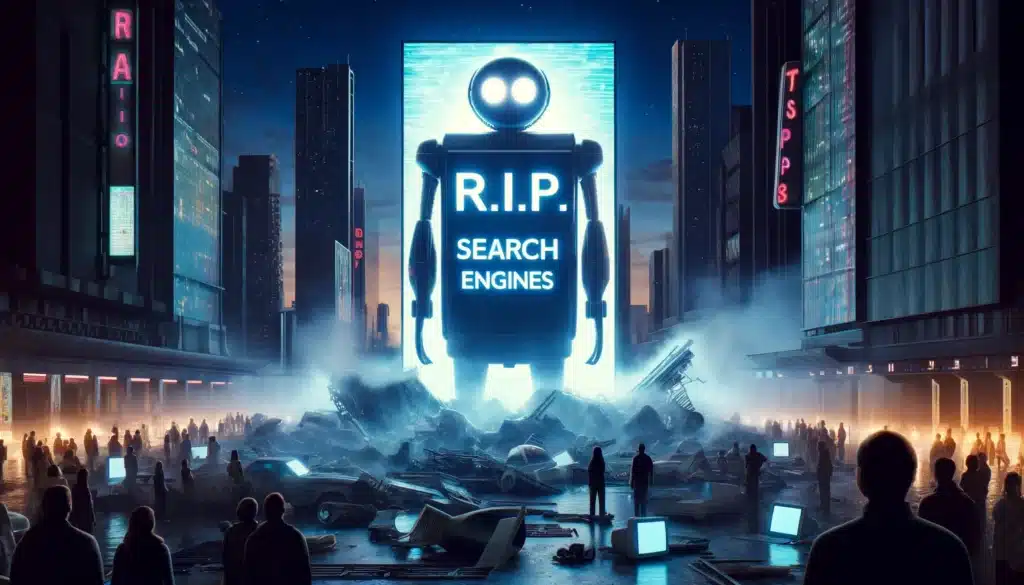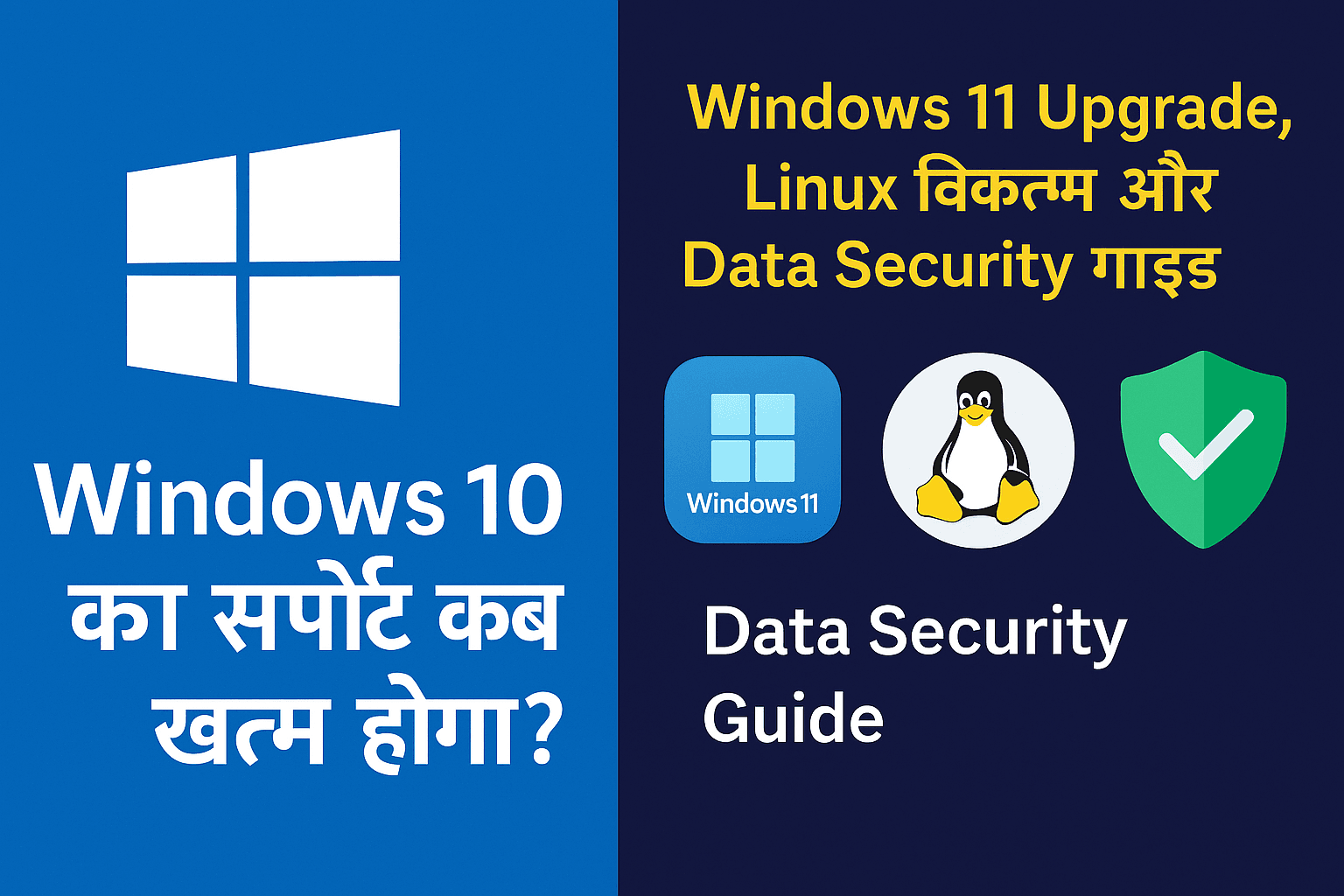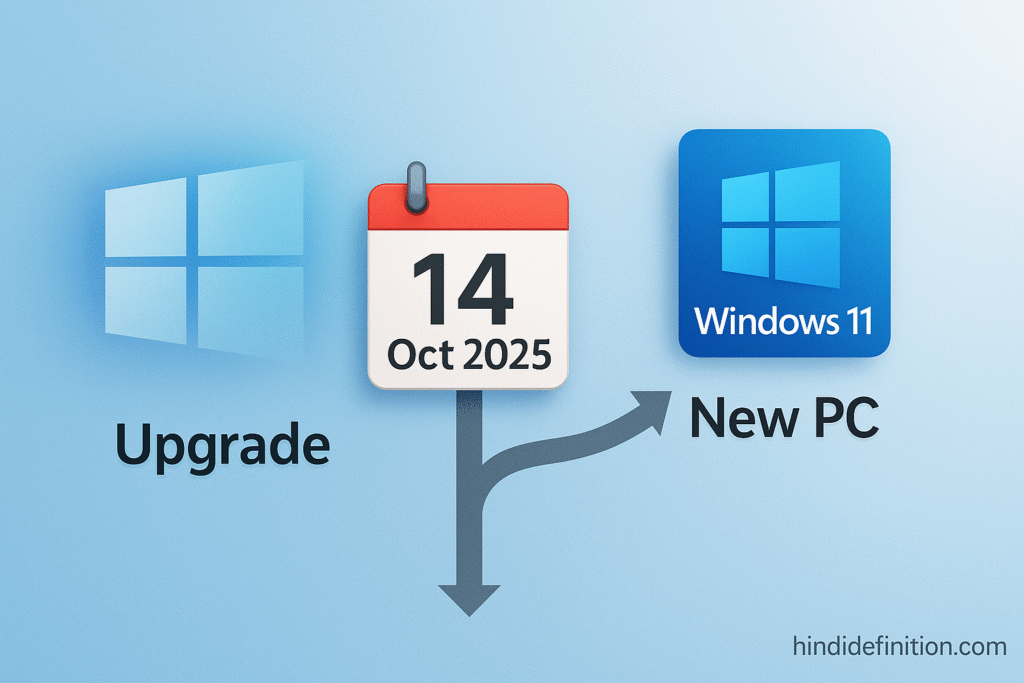आपकी ज़रूरत क्या है?
विषयसूची
सबसे पहले use‑case फाइनल करें—Student/Office, Coding/Dev, Video Editing/Design, Gaming, WFH/Travel.
हर category के लिए बजट, weight, display और performance priorities बदलती हैं:
- Student/Office: light weight, अच्छी battery, silent; 16GB RAM + 512GB SSD.
- Coding/Dev: 16GB (या 32GB) RAM, decent CPU/GPU, अच्छा keyboard, USB‑C/USB‑A balance.
- Video Editing/Design: color‑accurate display (sRGB/DCI‑P3), fast SSD, 16–32GB RAM, बेहतर cooling; dGPU helpful.
- Gaming: 120/144Hz display, RTX 4050/4060 class, बेहतर thermals & power delivery.
- WFH/Travel: 1.2–1.6kg, long battery, great webcam/mics, sturdy build.
Rule of thumb: बजट का ~60% CPU/GPU पर, ~20% RAM/SSD पर, ~20% display/ports/build पर allocate करें.
CPU चुनना (Intel Core Ultra vs AMD Ryzen)
कोर/थ्रेड, Turbo power, Efficiency और iGPU आपको real‑world में फर्क दिखाते हैं.
- Intel Core (U/H series): hybrid (P+E cores), अच्छे single‑core; H‑series ज़्यादा power पर बेहतर sustained perf देता है.
- AMD Ryzen (U/H/HS): efficient cores, अच्छे thermals; कई U‑series battery‑friendly होते हैं; HS/H पर editing/gaming बेहतर.
- NPU/AI Engine: future apps (transcription, background blur, ML) में काम आएगा, पर अभी यह bonus है—deal‑breaker नहीं.
Quick picks by use‑case:
- Student/Office/WFH → modern U‑series i5/Ryzen 5 fine.
- Coding/Multitask → i5/R5 (12th‑gen+/7000+) with 16GB RAM.
- Editing/Gaming → i7/R7 (H/HS), high power limits.
GPU: iGPU vs dGPU (RTX)
- iGPU (integrated): office, coding, light creative, light gaming (eSports) तक ठीक.
- dGPU (RTX 4050/4060 class): video editing (encode/FX), 3D, modern gaming—यहीं real jump मिलता है.
- MUX Switch / Advanced Optimus: dGPU‑direct विकल्प देता है → gaming FPS & latency में फायदा.
अगर primary काम editing/gaming है तो RTX 4050 (या ऊपर) consider करें; otherwise iGPU काफी users के लिए sufficient है.
RAM & Storage (Upgradability matters!)
- RAM: 2025 में 16GB baseline रखें; VMs/Docker/Editing के लिए 32GB बेहतर.
- Slots: देखिए SODIMM slots हैं या soldered? कम से कम एक slot upgradable हो तो future‑proofing.
- SSD: 512GB NVMe बेस; heavy media के लिए 1TB.
- Slots: extra M.2 slot (Gen3/Gen4) long‑term में काम आता है.
Display: Size, Panel, Refresh, Color
- Size & Resolution: 14″ portable; 15.6″/16″ multitasking. FHD okay; QHD+ sharp; 3:2/16:10 productivity‑friendly.
- Panel: IPS balanced; OLED deep blacks & color‑critical work के लिए शानदार (burn‑in care).
- Refresh Rate: 120/144Hz gaming/scroll smoothness; office/coding में भी pleasant.
- Brightness & Color: 300–400 nits indoors; sRGB 100% (or DCI‑P3) creators के लिए plus.
Thermals, Build, Keyboard/Trackpad
- Thermals: dual‑fan + heat pipe/vapor design = better sustained perf.
- Build: aluminum chassis durable; flex कम.
- Keyboard: travel, layout, backlight; devs/typists के लिए महत्त्वपूर्ण.
- Trackpad: large, precise; palm rejection ठीक हो.
Ports & Connectivity
- USB‑C (PD/DisplayPort): एक से चार्ज/डिस्प्ले/डेटा—all‑in‑one.
- Thunderbolt/USB4: fast external SSD/eGPU/monitors; creators/devs के लिए plus.
- HDMI, RJ‑45 (Ethernet), SD‑card—use‑case अनुसार.
- Wi‑Fi 6/6E/7, BT 5.x—stable, future‑ready.
Battery Life & Weight
- WFH/Students/Travel: 60–75Wh battery, 1.2–1.6kg.
- Creators/Gamers: heavy GPUs → battery कम; 1.9–2.5kg normal.
- Type‑C 65–100W charger—universal & compact.
Webcam, Mic, Speakers
Meetings/classes के लिए 1080p webcam, dual mics (noise‑reduction), front‑facing speakers helpful.
Warranty, Service & Brand Experience
- Standard warranty: 1 year; consider 2–3yr extended for peace of mind.
- On‑site service, pickup‑and‑return देखें.
- Keyboard/battery availability long‑term.
OS & Compatibility
- Windows 11 mainstream; Linux/WSL devs के लिए valid—Wi‑Fi/Bluetooth drivers check करें.
- Virtualization/Docker users—RAM/SSD & cooling ज़रूरी.
Budget Planning (Sweet Spots)
- Under 50k: U‑series i5/R5, 16GB/512GB, IPS FHD, decent build.
- 60–70k: better IPS/OLED, 16GB/1TB, stronger U‑series CPUs.
- 75–90k: entry dGPU (RTX 3050/4050), 144Hz, better thermals.
- 90k–1.2L: RTX 4050/4060, QHD+, 16–32GB, premium build.
कब खरीदें? (Sale Tips)
Festivals/Big Sales, education season, financial year end—best deals.
Checklist: real price vs strike price, credit card offers, extended warranty bundles, genuine seller.
FAQs (People Also Ask)
Q1. 2025 में minimum RAM कितनी लें?
Most users के लिए 16GB. Heavy editing/VMs के लिए 32GB.
Q2. 512GB vs 1TB SSD?
Student/Office → 512GB ठीक; creators/gamers → 1TB better.
Q3. OLED vs IPS—किसे चुनें?
OLED colors & blacks बेहतर; IPS safer (no burn‑in risk), budget‑friendly.
Q4. iGPU पर्याप्त है?
Office/Coding/Light creative yes; heavy editing/gaming → dGPU.
Q5. 120/144Hz का फायदा?
Smooth UI/scrolling/gaming; once used, hard to go back.
Q6. Type‑C charging ज़रूरी?
Mobility के लिए बड़ा plus; 65–100W PD chargers widely available.
Q7. Thunderbolt vs normal USB‑C?
TB/USB4 faster, multi‑display/eGPU/fast SSD—creators/devs love it.
Q8. MUX Switch क्या है?
dGPU को सीधे display से जोड़ता है—higher FPS/low latency.
Q9. Linux/WSL compatibility कैसे check करें?
Wi‑Fi/BT chipset, GPU drivers, community feedback देखें.
Q10. Extended warranty लेना चाहिए?
2–3 साल की peace of mind, खासकर heavy/expensive laptops.